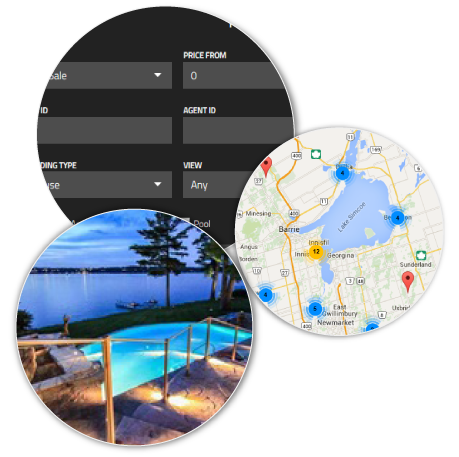HOW TO USE THIS PLUGIN
Automatic
- Click ‘Add New’ under ‘Plugins’ menu in WordPress.
- Now Click on Upload Plugin and upload Reality Pro DDF® Plugin and click ‘Install/Install Now’.
- When installation is finished, click ‘Activate Plugin’.
- Go to ‘Reality Pro DDF®’ under ‘Settings’ and put email id and password for DDF®.
- Use Shortcode [Realty-Pro-DDF] in page where you want to display listings.
Manual
- Download and extract the plugin.
- Upload the entire Reality Pro DDF® folder to
/wp-content/plugins/directory. - Activate the plugin through the ‘Plugins’ menu in WordPress.
- Go to ‘Reality Pro DDF®’ under ‘Settings’ and put email id and password for DDF®.
- Use Shortcode [Realty-Pro-DDF] in page where you want to display listings.